



Introduction
Data Analysts are among the most sought-after career options in today’s technologically advanced world. Numerous job opportunities are available in this domain, which is one of the main reasons you can opt for this career option.
According to recent data from IBM, the number of job openings in Data Analytics in 2030 is estimated to be 49.2 million. Hence, the data represents a promising growth of 15% annually from 2020 to 2030.
Course Features
Free Books & Materials
Authorized Certification
Extra Hour for Practice
Course Tracking System
Flexible Batch Timings
Student Development
A.C. Lab
After Course Support
Campus Interviews
Job Assistance
Course Details
What courses are taught in this Data Analytics Training?
- SQL
- Python
- Business Problem Solving, Insights
- Data Modeling
- Power BI
- Microsoft Excel
Who can apply for this Data Analytics Training?
- Non-IT Professionals in sectors such as HR, banking, marketing, sales, etc.
- BI Professionals
- BI Professionals
- Data Analytics Professionals
- Project Managers
- Software Developers
- Freshers and Undergraduates can apply for the course
Skills to Master
- SQL
- Data Analysis
- Data visualization
- Time Series
- Power BI
- Advanced Statistics
- Data Mining
- R Programming
Data Visualization & Analytics with MS Excel
Section 1: Introduction
Introduction of the Course
- Topic 1 : Orientation
- Topic 2 : LMS Overview
Introduction to Data Analytics
- Topic 1 : Data Analytics & Its Global Scope
- Topic 2 : Data Analytics in Different Domains
- Topic 3 : Road Map to be a Data Analyst
- Topic 4 : Role Of Data Analyst?
- Topic 5 : Data Analyst vs Business Analyst
- Topic 6 : What is BI and Its Importance?
- Topic 7 : BI Tools and Techniques
- Topic 8 : Data Analysis Methods
- Topic 9 : Types of Data Analysis
- Topic 10 : Data Analysis Process
- Topic 11 : Why MS Excel for Data Analysis and Data Visualization
Section 2: Fundamentals of Microsoft Excel
- Topic 1 : Launching Excel
- Topic 2 : Quick access toolbar, Title Bar, Ribbon
- Topic 3 : Menu Bar, Formula Bar, Status Bar
- Topic 4 : Scroll Bar, Column Bar, Row Bar, Leaf Bar
- Topic 5 : Name box, Workspace, Dialog box launcher
- Topic 6 : Zoom controls, View buttons
- Topic 7 : Tabs
- Topic 8 : Row number, Column Name
- Topic 9 : Inserting and Deleting Columns and Rows
- Topic 10 : Range of cells
- Topic 11 : Inserting & Deleting Cells
- Topic 12 : Inserting Multiple Columns & Rows
- Topic 13 : Modifying Cell Width and Height
- Topic 14 : Hiding and Unhiding Rows and Columns
- Topic 15 : Freeze panes
- Topic 16 : Entering and editing data
- Topic 17 : Font, Color fill
- Topic 18 : Alignment
- Topic 19 : Cut, Copy, Paste, Paste Special, Undo, Redo
- Topic 20 : Adding, Renaming, Sliding through and hiding worksheets
- Topic 21 : Copying, deleting, grouping, ungrouping worksheets
- Topic 22 : Moving, Copying, Deleting and Hiding Grouped Worksheets
Section 3: Data Cleaning & Data Validation
- Topic 1 : Number Formatting
- Topic 2 : Date Formatting
- Topic 3 : Converting Data into Excel Table
- Topic 4 : Sorting
- Topic 5 : Find and Replace
- Topic 6 : Handling Duplicates
- Topic 7 : Filter and Advance Filter
- Topic 8 : Text to columns
- Topic 9 : Senario Manager
- Topic 10 : Goal Seek
- Topic 11 : What If Analysis
- Topic 12 : Consolidate
- Topic 13 : Type Check
- Topic 14 : Format Check
- Topic 15 : Correctness Check
- Topic 16 : Consistency
- Topic 17 : Uniqueness Check
Section 4: Data Analysis & Data Preparation
- Topic 1 : Data Analysis – Round Formulas
- Topic 2 : Data Analysis – Subtotals
- Topic 3 : Data Analysis – VLookup & HLookup
- Topic 4 : Data Analysis – Pivot Tables
- Topic 5 : Data Analysis – Sum Formulas
- Topic 6: Data Analysis – Count Formula
- Topic 7 : Data Analysis – Statistical Formulas
- Topic 8: Data Analysis – Logical Formulas
Section 5: Security Features
- Topic 1 : Unlocking Cells
- Topic 2 : Worksheet Protection
- Topic 3 : Work Book Protection
- Topic 4 : Password Protecting Excel Files
Section 6: Data Visualization
- Topic 1 : Conditional Formatting
- Topic 2 : Essentials of Charts & Graphs
- Topic 3 : Charts Formatting
- Topic 4 : Pivot Tables
- Topic 5 : Slicers
- Topic 6 : Dashboard creation
- Topic 7 : Formatting Dashboard
- Topic 8 : Create dashboards using excel tools
Section 7: Macros and VBA
- Topic 1 : What is Macro?
- Topic 2 : Recording a Macro
- Topic 3 : Adding a Developer Tab
- Topic 4 : Macros by button
- Topic 5 : Editing Macros
- Topic 6 : VBA – Subs, Ranges and sheets
- Topic 7 : If statements and conditions
- Topic 8 : Loops
- Topic 9 : Message boxes and Input Boxes
Section 8: Microsoft Access Database With Excel
- Overview of Access and Excel: Differences and common uses.
- Importance of databases (Access) and spreadsheets (Excel) in business environments.
- Database fundamentals: Tables, queries, forms, and reports.
- Creating a simple database in Access.
- Importing data from Excel into Access.
- Relational databases: Creating relationships between tables.
- Query design: Building complex queries using criteria and calculations.
Creating and customizing forms and reports.
MYSQL
Section 9: Introduction to My SQL
Module1 : Introduction to My SQL
- Topic 1 : Introduction to Data Base & Types
- Topic 2 : DBMS vs RDBMS
- Topic 3 : Installation
- Topic 4 : MySql User Interface
- Topic 5 : DDL, DML , DQL , TCL , DCL
- Topic 6 : working with constraints
- Topic 7 : Default , not null , check, unique, autoincrement
- Topic 8 : Primary Key , Foreign key, other keys also
- Topic 9 : SQL Data types – numerical , character , date , bool , other
- Topic 10 : Table Import Wizard
- Topic 11 : Using Query
- Topic 12 : Where
- Topic 13 : order by
- Topic 14 : limit
- Topic 15 : group by and having
- Topic 16 : Arithmetic operators
- Topic 17 : Comparison operators
- Topic 18 : Logical operators
- Topic 19 : Operators used to negate conditions
Section 10: Python programming for beginners
- Topic 1 : Aggregate function
- Topic 2 : String function
- Topic 3 : Temporal functions
- Topic 4 : Intersect
- Topic 5 : Except
- Topic 6 : Union
- Topic 7 : Union all
Section 11: Join
- Topic 1 : Self Join
- Topic 2 : Inner Join
- Topic 3 : Left Join
- Topic 4 : Right Join
- Topic 5 : Full Outer join
- Topic 6 : Cross Join
- Topic 7 : Natural Join
Section 12: Subqueries
- Topic 1 : Types Of Sub-query
- Topic 2 : Using From and Where Clause
- Topic 3 : Filter Query Results using Query From Different Table
- Topic 4 : Case Statement
- Topic 5 : CTE
- Topic 6 : Recurssive CTE
Section 13: Window Functions
- Topic 1 : Partition
- Topic 2 : Rank and Dense Rank
- Topic 3 : Row Number
- Topic 4 : Lead and Lag Functions
- Topic 5 : Min, Max, Avg, Count
- Topic 6 : Unbounded Preceding, Preceding, Following
- Topic 7 : System Functions
- Topic 8 : User Defined Functions
- Topic 9 : Views
- Topic 10 : Cursor
Section 14: Data Modelling & Normalization
- Topic 1 : Introduction to ER diagram
- Topic 2 : Mapping Constraints
- Topic 3 : Cardinality
- Topic 4 : Relational Model Concept
- Topic 5 : 1NF
- Topic 6 : 2NF
- Topic 7 : 3NF
- Topic 8 : BCNF
Power BI
Section 15: Introduction to Power BI
- Topic 1 : What is Power BI
- Topic 2 : Power BI Products
- Topic 3 : Components of Power BI
- Topic 4 : Why Power BI – PowerBI Vs Other BI Tools
- Topic 5 : Building Blocks of Power BI
- Topic 6 : Power BI Process
- Topic 7 : Power BI Desktop Installation
- Topic 8 : User Interface
- Topic 9 : Connecting to a local data Sources
- Topic 10 : Power Query User Interface
- Topic 11 : data types
- Topic 12 : Home Tab
- Topic 13 : Transform Tab
- Topic 14 : Add Column
- Topic 15 : Other Transformations
Section 16: Visualizations
- Topic 1 : Bar/Column charts
- Topic 2 : Pie & Donut charts
- Topic 3 : Waterfall chart
- Topic 4 : Tree Map
- Topic 5 : Table & Matrix visualization
- Topic 6 : Ribbon chart
- Topic 7 : Funnel
- Topic 8 : Line
- Topic 9 : Slicers
- Topic 10 : KPI
- Topic 11 : Area
- Topic 12 : Cards
- Topic 13 : Scatter
- Topic 14 : Gauge Chart
- Topic 15 : Maps
- Topic 16 : Custom Visuals (Sankey, Sunburst, Playaxis, Wordcloud, Butterfly)
Section 17: Data Modelling
- Topic 1 : Data models, Importance
- Topic 2 : Schema
- Topic 3 : Creating and Managing relationships
- Topic 4 : Optimizing Data Models
Module4 : DAX
Section 18: DAX
- Topic 1 : DAX and its Importance
- Topic 2 : Row & Filter context
- Topic 3 : Measures & Calculated columns
- Topic 4 : SUM function
- Topic 5 : SUMX function
- Topic 6 : MIN function
- Topic 7 : MINX function
- Topic 8 : MAX function
- Topic 9 : MAXX function
- Topic 10 : AVERAGE function
- Topic 11 : AVERAGEX function
- Topic 12 : COUNT function
- Topic 13 : DISTINCTCOUNT function
- Topic 14 : ALLSELECT function
- Topic 15 : FILTER function
- Topic 16 : CALCULATE function
- Topic 17 : CROSSFILTER function
- Topic 18 : RELATED function
- Topic 19 : CALENDAR function
- Topic 20 : DATE function
- Topic 21 : DATEDIFF function
- Topic 22 : MONTH function
- Topic 23 : WEEKDAY function
- Topic 24 : YEAR function
- Topic 25 : DATEADD function
- Topic 26 : DATESBETWEEN function
- Topic 27 : TOTALMTD function
- Topic 28 : TOTALQTD function
- Topic 29 : TOTALYTD function
- Topic 30 : CONCATENATE function
- Topic 31 : CONCATENATEX function
- Topic 32 : FORMAT function
- Topic 33 : LEFT function
- Topic 34 : RIGHT function
- Topic 35 : TRIM function
- Topic 36 : FIND function
- Topic 37 : SEARCH function
- Topic 38 : AND function
- Topic 39 : OR function
- Topic 40 : NOT function
- Topic 41 : FALSE function
- Topic 42 : TRUE function
Module5 : Connectivity
Section 19: Introduction to Power BI
- Topic 1 : Introduction to using Excel data in Power BI
- Topic 2 : Exploring live connections to data with Power BI
- Topic 3 : Connecting directly to Database
- Topic 4 : Import Power View and Power Pivot to Power BI
- Topic 5 : Power BI Publisher for Excel
- Topic 6 : Content packs
- Topic 7 : Introducing Power BI Mobile
Section 20: Creating reports
- Topic 1 : What is a report ?
- Topic 2 : Filters ; Visual level filter
- Topic 3 : Filters ; Page level filter
- Topic 4 : Filters ; Report level filter
- Topic 5 : Filters ; Drill through filter
- Topic 6 : Include, Exclude Filter
- Topic 7 : Formating a report
Section 21: Power BI Architecture
- Topic 1 : Creating an account on PBI service
- Topic 2 : Introduction to PBI Service
- Topic 3 : Publishing a report to PBI Service
- Topic 4 : Creating a dashboard
- Topic 5 : Creating a gateway
- Topic 6 : Scheduling a refresh
- Topic 7 : Row level security
- Topic 8 : Introduction
Topic 9 : M Language Fu
Data Visualization & Analytics with Python
Section 22: Python programming for beginners
Unit 1: introduction
- Topic 1 : Introduction To Python and its Importance
- Topic 2 : Installation guide of Jupyter Notebook and use of Google Colab
- Topic 3 : Working with python notebooks
- Topic 4 : Simple Expressions, Variables
Unit 2: Data Types/Data Structures
- Topic 6 : Lists
- Topic 7 : Tuple
- Topic 8 : Dictionary ,Set
Unit 3: Selection Statements
- Topic 9 : Branching (If Else Elif)
- Topic 10 : Range
- Topic 11 : Loops, Indexing
- Topic 12 : Break and Continue
Section 23: Python Functions for make reliable and reusable code
- Topic 1 : Introduction to Functions
- Topic 2 : Built_In Functions
- Topic 3 : User Defined Functions
- Topic 4 : Anonymous Functions (Lambda Functions)
- Topic 5 : Recursive Functions
- Topic 6 : Exception Handling
- Topic 7 : Class& Object
Section 24 Mathematical operation
- Topic 1 : Introduction to Numpy
- Topic 2 : Data types
- Topic 3 : arange and linspace
- Topic 4 : Matrix creation
- Topic 5 : Random number generation
- Topic 6 : Reshaping
- Topic 7 : Indexing and slicing
- Topic 8 : Subseting
- Topic 9 : Universal Functions
- Topic 10 : Broadcasting
- Topic 11 : Array Math
Section 25 Data Manipulation
- Topic 4 : Read and write operations from html
- Topic 5 : Read and write operations from web api
- Topic 6 : Creating and working with Data frames
- Topic 7 : Date time manipulation
- Topic 8 : Data Cleaning
- Topic 9 : Data manipulation
- Topic 10 : Series manipulation
- Topic 11 : Data frame manipulation
Section 26 Visualisation
- Topic 1 : Introduction to Matplotlib ,Seaborn & Plotly
- Topic 2 : SubPlot,ScatterPlot,Area Plot,
- Topic 3 : Bar graph,Stem Plot,Step_plot,fill_Beetween Plot
- Topic 4 : imshow (),pcolor mesh(),Flat shading,contour plot,contourf plot
- Topic 5 : Barps Plot,Quiver,Stream Plot
- Topic 6 : Histogram,Box Plot,Error Bar Plot,Violin Plot
- Topic 7 : Event Plot,Hist 2D,Hex Bin Plot,Pie
- Topic 8 : tricountr, tricountf
Topic 9 : Tripcolor,Tirplot
Statistics for Data Analytics
Statistics for data Analytics
- Topic 1 : Types of Statistics
- Topic 2 : Descriptive
- Topic 3 : Inferential
- Topic 4 : Population and Sample
- Topic 5 : Parameter and Statistics
- Topic 6 : Uses of variable
- Topic 7 : Dependent
- Topic 8 : Independent variable
- Topic 9 : Types of Variable
- Topic 10 : Continuous
- Topic 11 : Categorical variable
- Topic 12 : Distribution types and Skewness
- Topic 13 : Hypothesis testing
- Topic 14 : Type 1 Error
- Topic 15 : Type 2 Error
- Topic 16 : Ttest (one sample and sample)
- Topic 17 : ANOVA & CHi_SQUARE
- Topic 18 : Covariance and Correlation
Job Readiness
- Job Search Strategy
- Resume Building
- Linkedin Profile Creation
- Interview Preparation Sessions by Industry Experts
- Mock Interviews
Exit Profile
This course gives you the chance to work with Accenture, Wipro, HP, Siemens, TCS, TATA, L&T Infotech, Carwale,Shaadi.com, ICan, JP Morgan, IBM, Mahindra and Many more…
- Data Analyst
- Data Scientist
- Data Analytics Specialist.
- Visualization and Reporting Analyst
- Business Intelligence Analyst
- Business Analyst
